|

March 30, 2018
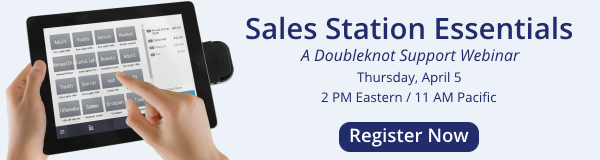
No matter what kind of organization you run, Doubleknot Sales Station can help you serve all of your visitors, members and constituents better! Sales Station is an easy-to-use point-of-sale (POS) system for iPhones, iPads and any computer, and it’s included as part of your current Doubleknot subscription. With Sales Station, you can:
- Create and update registrations and reservations quickly with a streamlined user-friendly interface
- Collect donations everywhere
- Sell and upsell memberships and merchandise anywhere
- Check in event participants, campers and members
- Manage walkup sales and last-minute changes
- Collect any kind of payment due
- Send tickets and receipts immediately by email or text message
Please join on Thursday, April 5 at 2 PM Eastern / 11 AM Pacific for the webinar “Sales Station Essentials for Every Organization.” In this webinar, we’ll cover everything you need to know to use Sales Station, including setup, usage and best practices for every department in any organization.
Because Sales Station is an integral part of Doubleknot that helps you increase revenues and deliver excellent customer service, we strongly recommend that at least one person from every organization attend the webinar.
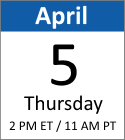
Date: Thursday, April 5, 2018
Time: 2 PM Eastern / 11 AM Pacific


As part of our commitment to continuous improvement in response to client feedback, we’re pleased to announce the development of the following new features. These features will be available soon.
Support for Events at Different Times on Different Days
To accommodate our clients who hold events or programs that take place on multiple days, we’re increasing the options available in the Frequency setting. With the new Frequency options, you can set the day and start time for every additional “instance” that’s part of the same event.
For example, consider an organization that offers a two-part course on bird and wildlife identification. The first part of the course is a lecture that takes place on a weeknight, and the second part is an outdoor daytime nature walk on the weekend. When you create the event, you can schedule the weekend component—the second instance—using new options in the Frequency pop-up menu.
Creating an event with a custom Frequency setting. The first part of the event takes place on May 1 at 7 PM, and the second part, or instance, takes place on May 5 at 1 PM. (Click for a larger image.)

Every instance of the event will be displayed on the Details page at the beginning of the registration process.
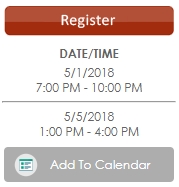
When you create additional instances of an event, all instances will be displayed on the organization calendar. No matter which calendar link a visitor clicks, the correct registration page will be displayed.
The calendar shows all days and times for the event.

The custom frequency feature is also available for Session Events in Programs. For example, a scout council will be able to schedule meetings of merit badge or University of Scouting workshops on different days and times.
Immediate Conflict Resolution in Program Registration
Another new feature is real-time conflict resolution during program registration. Currently, when a registrant selects conflicting session events, the conflicts are marked and must be resolved. When the feature is released, registration owners will no longer be able to assign registrants to conflicting activities.
|